How to Check Your SASSA Payment Dates in 2025: A Complete Guide
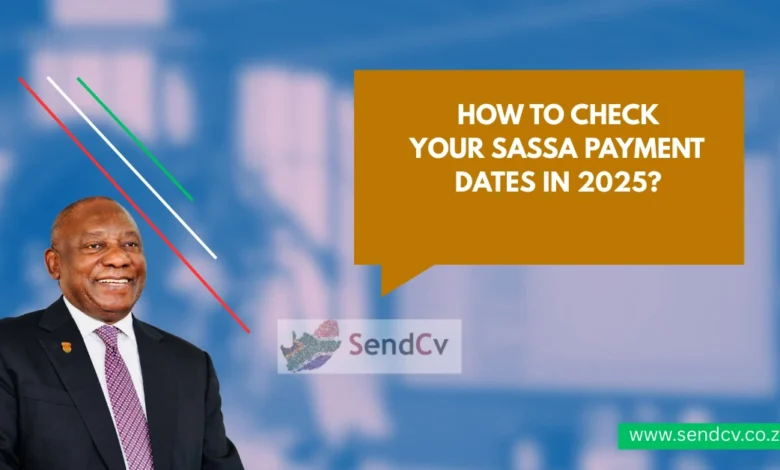
For millions of South Africans, the SASSA grant is more than just a monthly payment—it’s a lifeline. How to Check Your SASSA Payment Dates in 2025, Whether you receive the Older Persons Grant, Child Support Grant, Disability Grant, or the SRD R370 Grant, knowing exactly when your money will be available is critical for planning your household budget.
But here’s the challenge: SASSA doesn’t always release exact dates upfront for SRD and other grants, and payment schedules may vary each month. This often leaves beneficiaries feeling anxious and uncertain. The good news is, there are reliable ways to check your payment dates—from the SASSA website to WhatsApp, retail stores, and even apps like Moya.
In this guide, we’ll break down:
✅ The different ways to check your SASSA payment date
✅ Step-by-step instructions for each method
✅ Important notes about delays, verification, and banking details
✅ Frequently asked questions to help you avoid common problems
🌍 Why Checking Your SASSA Payment Date Matters
For grant beneficiaries, every cent counts. Missing or not knowing your payment date can:
- Disrupt your monthly budget planning
- Cause stress and uncertainty about food, transport, or school needs
- Lead to unnecessary trips to retail stores or ATMs (which costs money too)
- Delay urgent household expenses
By knowing your payment date in advance, you save time, money, and unnecessary frustration.
🔎 Method 1: Check Online via the Official SASSA Website
The SASSA website is the most reliable source for grant-related updates. While general dates for Older Persons, Disability, and Child Support grants are usually published in advance, SRD grant payment dates need to be checked individually.
Step-by-Step Guide:
- Visit 👉 www.sassa.gov.za (official website).
- Go to the SRD Grant section.
- Enter your South African ID number and the cellphone number you registered with.
- Your application status will appear along with the payment date (if available).
💡 Pro Tip: Bookmark the page or save it to your home screen so you can check quickly each month.
💬 Method 2: Use the SASSA WhatsApp Service
If you don’t have regular internet access, WhatsApp is a fast, data-light option.
How to Check via WhatsApp:
- Save the official SASSA WhatsApp number 👉 082 046 8553.
- Send a simple message: “SASSA”.
- Follow the automated prompts to check your grant status and payment date.
✅ It’s free to use and available anytime.
⚠️ Beware of scams! Only use the official number and never share banking PINs or passwords.
☎️ Method 3: Call the SASSA Helpline
If you prefer to speak directly with an agent, the SASSA toll-free helpline is another option.
Steps to Check:
- Dial 0800 60 10 11 (toll-free).
- Select the option for grant inquiries.
- Provide your ID number and details when asked.
- The agent will confirm your payment schedule.
This method is especially useful if you need clarification about delays or status issues.
🏪 Method 4: Check at Retail Stores & ATMs
If you collect your SASSA money through partner retailers or via your SASSA/Postbank card, you can confirm your payment at these outlets:
- Shoprite
- Pick n Pay
- Boxer
- Checkers
- Usave
- ATMs (Postbank or participating banks)
At the help desk or ATM, you can do a balance inquiry to see if funds are available.
⚠️ Note: Retail stores don’t usually give future payment dates. They only show whether the money has already been deposited.
📱 Method 5: Use the Moya App
The Moya App is a free mobile application available on both Google Play Store and Apple App Store. It allows you to check your SRD grant status without using mobile data.
How to Use the Moya App:
- Download and install Moya App.
- Open the app and select the SASSA SRD option.
- Enter your ID number and registered phone number.
- View your grant status and payment date.
✅ Bonus: You don’t need airtime or data to use it once installed.
📌 Important Notes About SASSA Payment Dates
Before you rush to check your status, keep these facts in mind:
- SRD grant dates change every month. Unlike other grants, SRD R370 doesn’t follow a fixed calendar.
- SASSA doesn’t usually publish exact SRD payment dates on the website. Beneficiaries must check individually.
- Ensure your personal details are correct. Incorrect banking or cellphone details can cause payment delays.
- Double-check your grant status. If your application is still under review, no payment date will show.
- Payment sequence matters. SASSA often pays Older Persons first, then Disability Grants, followed by Child Support Grants.
⏱️ What to Do If Your Payment is Delayed
It can be stressful when your payment doesn’t reflect. Here’s what you should do:
- Step 1: Confirm your grant status on the SASSA website or Moya App.
- Step 2: Make sure your banking details are correct and active.
- Step 3: Check if your grant was marked as approved but pending payment.
- Step 4: Call the SASSA helpline for assistance if it’s been more than 7 working days since approval.
❓ Frequently Asked Questions (FAQs)
1. Do SASSA grants get paid on weekends or public holidays?
👉 No. If your scheduled date falls on a weekend/public holiday, it’s usually processed on the next working day.
2. Can I change my payment method (bank vs retail)?
👉 Yes. Log in to the SASSA SRD website and update your payment preference.
3. Why is my SRD payment still pending?
👉 It may be due to banking verification delays, system backlogs, or outstanding information. Always re-check your details.
4. Can I withdraw my grant at any ATM?
👉 Yes, if you have a bank-linked SASSA card. Otherwise, use Postbank ATMs or retail partners.
5. How early should I check my payment date?
👉 Start checking at the end of the previous month, as SRD dates are usually updated then.
🎯 Final Thoughts: Staying Informed & Prepared
Knowing your SASSA payment date is one of the best ways to stay financially prepared. Whether you prefer using the website, WhatsApp, helpline, Moya App, or retail stores, the key is to use official channels only and avoid scams.
By checking regularly and keeping your personal details updated, you’ll:
✅ Avoid unnecessary trips and queues
✅ Manage your household budget better
✅ Gain peace of mind knowing when your grant will arrive
The SASSA system may feel confusing at times, but with the right information and tools, you can stay one step ahead.
💡 Quick Recap
- Website & Moya App → Best for checking SRD status/payment dates
- WhatsApp (082 046 8553) → Data-light, convenient option
- Helpline (0800 60 10 11) → Speak directly to an agent
- Retail Stores & ATMs → Only confirm if payment has already been made
Important Notice
SENDCV is a registered Non-Profit Organisation (NPO Registration No: 2023 / 873760 / 07) and a Public Benefit Organisation (PBO: 9107665276).
We want to assure you that we never ask for money or collect CVs in exchange for jobs. If you come across anyone claiming otherwise, it’s not us.
Please stay alert to fake job ads and recruitment scams. Your safety matters to us.
👉 For tips on how to protect yourself, visit our Fraud / Scam Alert Page.




